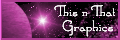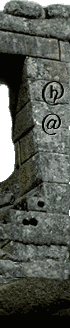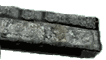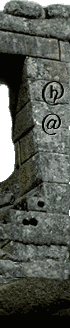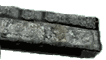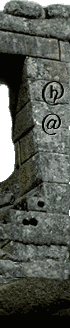 |
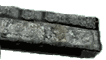 |
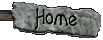 |
 |
12 Steps to Web Success
Every Which Way But Loose
Links scattered about the page present another organizational problem. Most websites have a menu bar of some kind, a place where most of the links are arranged. But often you'll find other little batches of links, often in no discernable pattern. Keep your menu simple and consistent, and gather your links into one or two areas.
Meet Our Webmaster, Jackson Pollack
Some websites look like a cyber-tornado swept through: Graphics don't line up with text, images overlap, and empty spaces appear for no reason. Remember that websites aren't like printed documents. Their layout depends a great deal on the computer being used to view them. A visitor's choice of browser, operating system, and screen resolution all affect how the site appears on his or her screen, so make sure the webmaster tests the site in different browsers and settings.
The Via Media as Website Layout
It's an easy layout to accomplish: everything centered, everything on one seemingly endless page. This is the level of tech know-how most personal websites achieve, and that's fine if you're just posting pictures of your cat or your Goth poetry. But the appearance of a website needs to be more refined. Most web page-generating programs are quite sufficient to create a good basic "menu on the left, content in the middle" layout. Keep your theology down the via media, but let your site content fill the screen.
Thanks to free web page templates and inexpensive internet access, any website can, and probably ought to, have a website. It's the modern equivalent to a listing in the Yellow Pages. Just remember to keep things simple, and within your designer's ability. It's better to do a little bit well than to attempt an extravaganza and do it poorly.
[Page 1] [Page 2]
Used by Permission:
12 Steps to Web Success by Aaron Orear
The Living Church